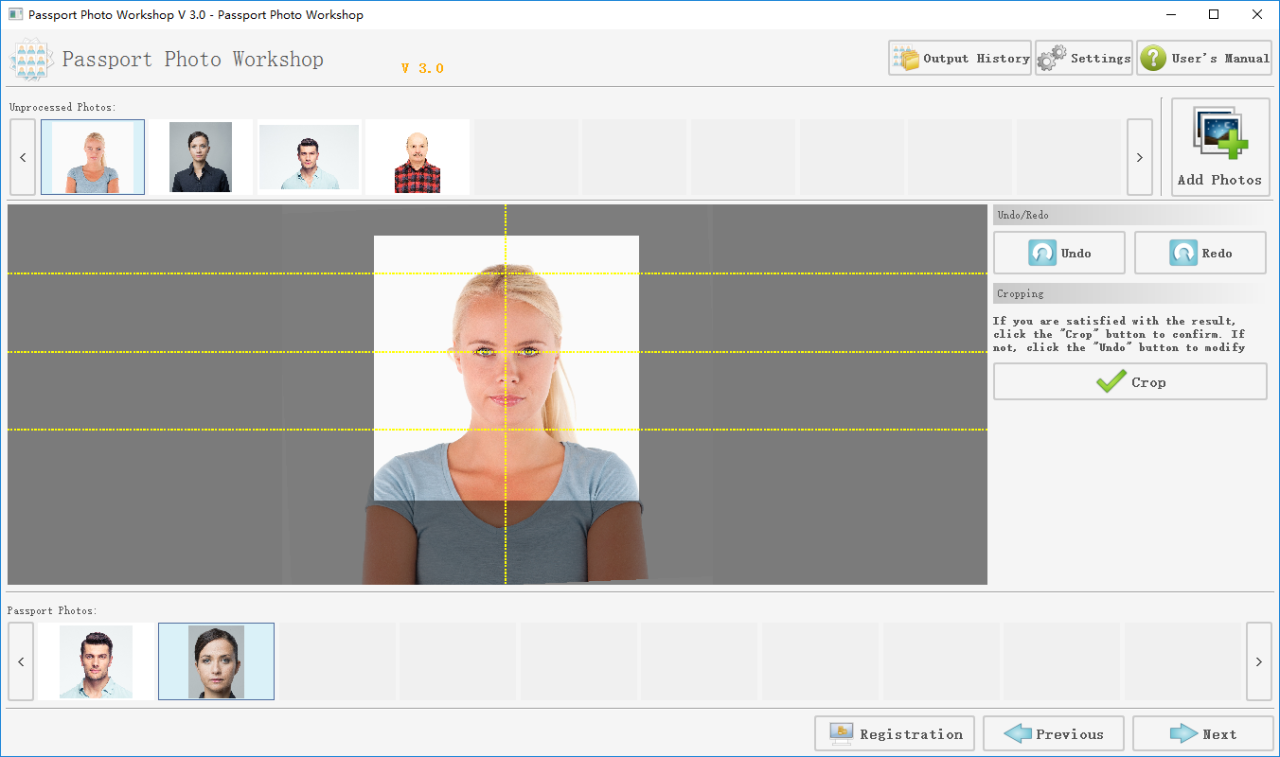Passport Photo Workshop 3.0.2
Free Trial Version
Publisher Description
Passport Photo Workshop is an all-in-one biometric passport photo software for home, business and organization users. It provides step-by-step wizard style user interface with informative tips, dozens of passport photo templates and layouts and powerful but easy to use editing tools, which enable users to create biometric passport photos, visa photos and other types of photo identification with in minutes without any special training!
Features:
Built-in Auto Crop and Manual Crop feature
For higher accuracy, Manual Crop enables users to manually pinpoint facial feature to produce ISO/ICAO standard compiled passport photos. For faster processing speed, users may use Auto Crop, The Auto Crop feature can automatically recognize facial feature.
Variety of photo import methods
Supports import photos from files, webcam, Wifi SD cards, digital camera(Canon EOS series), and the software also inbuilt a watch folder feature.
Powerful output feature
The layout feature can layout a number of passport photos on A6, A5, A4, 3R or 4R papers, or you may choose directly save as image files such as JPG or PNG files, it is all up to you.
Customizable templates and layouts
Not only the software has inbuilt dozens of passport photo templates and layouts, but also provide the ability to let users to create customize templates and layouts.
Easy to use photo adjustment tools
Brightness adjustment, contrast adjustment, smooth skin and other photo adjustment tools are included inside the software.
Business-friendly features
Includes output history feature for furture re-print or re-output.
About Passport Photo Workshop
Passport Photo Workshop is a free trial software published in the Editors list of programs, part of Graphic Apps.
This Editors program is available in English. It was last updated on 27 March, 2024. Passport Photo Workshop is compatible with the following operating systems: Other, Windows.
The company that develops Passport Photo Workshop is Passport Photo Workshop Team. The latest version released by its developer is 3.0.2.
The download we have available for Passport Photo Workshop has a file size of 23.07 MB. Just click the green Download button above to start the downloading process. The program is listed on our website since 2022-07-09 and was downloaded 4 times. We have already checked if the download link is safe, however for your own protection we recommend that you scan the downloaded software with your antivirus. Your antivirus may detect the Passport Photo Workshop as malware if the download link is broken.
How to install Passport Photo Workshop on your Windows device:
- Click on the Download button on our website. This will start the download from the website of the developer.
- Once the Passport Photo Workshop is downloaded click on it to start the setup process (assuming you are on a desktop computer).
- When the installation is finished you should be able to see and run the program.